In today’s digital age, reliable and seamless internet connectivity has become a necessity. Virgin Media’s WiFi Max Pods are designed to ensure every corner of your home is covered with strong, uninterrupted WiFi signals. Whether you’re streaming, gaming, or working remotely, these boosters provide a solution to common WiFi dead zones. This guide will walk you through everything you need to know about the Virgin Media WiFi Max Pods, from their benefits to setup tips.
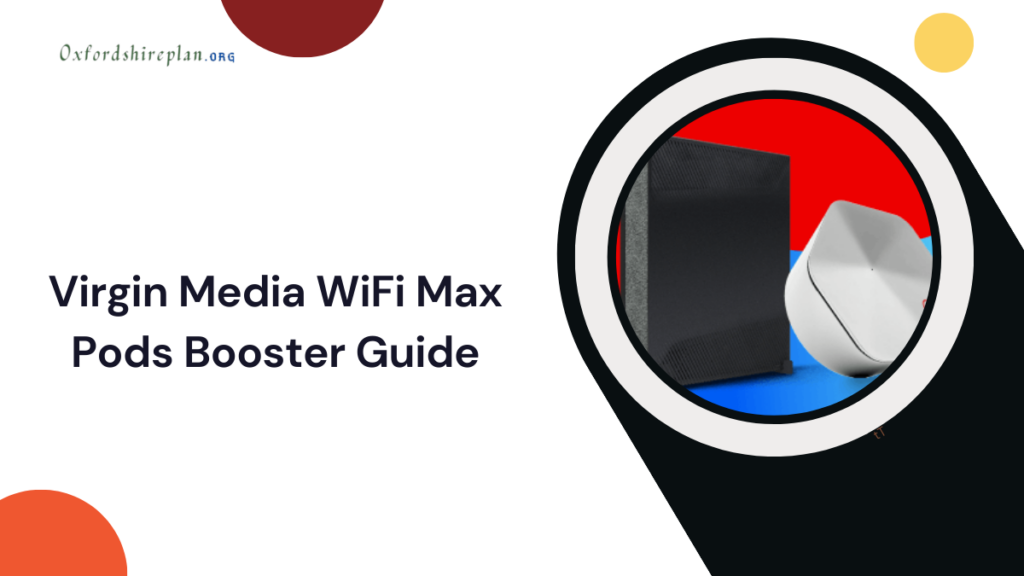
Contents
- What Are Virgin Media WiFi Max Pods?
- Key Features
- Why Choose Virgin Media WiFi Max Pods?
- How to Set Up Virgin Media WiFi Max Pods
- Step-by-Step Guide
- Troubleshooting Common Issues
- Frequently Asked Questions (FAQs)
- 1. How many pods can I use in my home?
- 2. Do I need Virgin Media’s Intelligent WiFi Plus to use these pods?
- 3. Can I use the pods with a non-Virgin Media router?
- 4. Are there any additional costs for the pods?
- 5. How do I know if I need WiFi Max Pods?
- Tips for Optimal Performance
What Are Virgin Media WiFi Max Pods?
Virgin Media WiFi Max Pods are compact devices that extend your WiFi signal to areas where the connection is weak or non-existent. They work as part of Virgin Media’s Intelligent WiFi Plus service, ensuring a smoother internet experience for all your devices.
Key Features
- Whole-home Coverage: Eliminate WiFi dead zones.
- Smart Optimization: Automatically connects devices to the best signal.
- Easy Setup: Plug-and-play functionality.
- Reliable Speed: Enhanced connectivity for multiple devices simultaneously.
Why Choose Virgin Media WiFi Max Pods?
If you’re experiencing inconsistent WiFi signals, these pods are an ideal solution. Here’s why:
- Enhanced Connectivity: Ideal for large homes or those with thick walls that obstruct signals.
- Seamless Streaming: Perfect for streaming HD content without buffering.
- Multiple Users: Supports multiple devices without compromising speed.
- Plug-and-Play: No technical expertise needed for installation.
How to Set Up Virgin Media WiFi Max Pods
Setting up the WiFi Max Pods is simple and can be done in a few steps.
Step-by-Step Guide
- Unbox the Pods: Take them out of the packaging and ensure you have everything you need.
- Plug into a Socket: Place the first pod near your router.
- Connect to the Virgin Media Hub: Use the Virgin Media Connect app to pair the pod.
- Place Additional Pods: Position them strategically in other rooms to extend coverage.
- Test the Connection: Use the app to check for strong signals in every room.
Troubleshooting Common Issues
Even with the best devices, issues can arise. Here are some common problems and their solutions:
| Issue | Solution |
|---|---|
| Pod not connecting to WiFi | Restart your router and try reconnecting using the app. |
| Weak signal in some areas | Reposition the pod to a location closer to the weak zone. |
| Pod not powering on | Ensure the power socket is working or try a different one. |
Frequently Asked Questions (FAQs)
1. How many pods can I use in my home?
You can use up to three pods, depending on the size of your home and the strength of your WiFi signal.
2. Do I need Virgin Media’s Intelligent WiFi Plus to use these pods?
Yes, WiFi Max Pods work exclusively with Virgin Media’s Intelligent WiFi Plus service.
3. Can I use the pods with a non-Virgin Media router?
Unfortunately, these pods are compatible only with Virgin Media’s equipment.
4. Are there any additional costs for the pods?
They are included in the Intelligent WiFi Plus plan, but you may need to check your specific package details.
5. How do I know if I need WiFi Max Pods?
If you experience slow internet speeds, buffering, or areas with no signal in your home, WiFi Max Pods can help.
Tips for Optimal Performance
- Place pods midway between your router and the weak signal areas.
- Avoid placing them near microwaves, cordless phones, or large metal objects.
- Regularly update your Virgin Media Connect app for the best experience.
With Virgin Media WiFi Max Pods, you can enjoy seamless, reliable internet connectivity throughout your home. Whether you’re working, gaming, or just browsing, these pods make a significant difference in your digital lifestyle.
Click here to learn more

Chandler is an avid automobile enthusiast who is passionate about all things on wheels. From the latest car models to classic vintage rides, I love exploring the automotive world’s intricate details and engineering marvels. With years of experience in test-driving, reviewing, and analyzing cars, I provide readers with comprehensive insights and honest opinions.


























