CapCut Web will build the script according to the required style, whether you want it entertaining, educational, or promoting. The world of creation is shifting rapidly, and new tools convert written ideas into vivid, visual stories. Today, it is possible to move from a basic script to a polished video without advanced editing skills. With CapCut Web, you can generate video content from text; the whole thing is intuitive. It is an intelligent automation and creative tool for marketers, content creators, and educators alike. CapCut Web also offers a variety of built-in AI tools like an AI caption generator, templates, and music syncing to make it easy to translate thoughts into visually appealing videos.
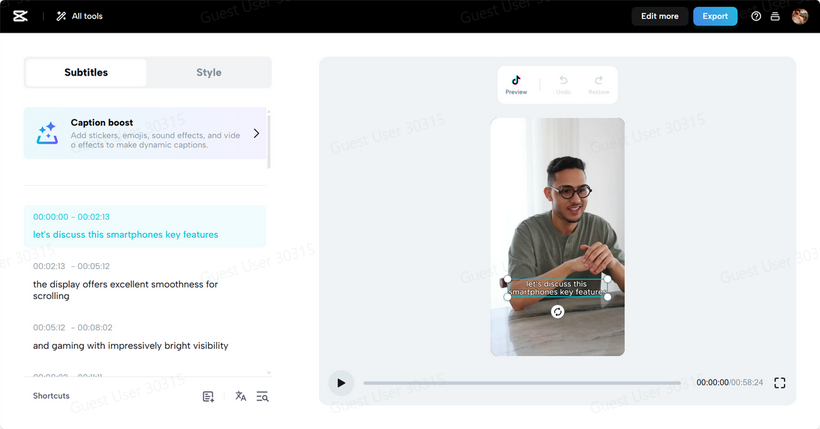
Contents
The Rise of AI in Visual Storytelling
Video creation has really evolved. A few years ago, crafting a nice-looking video required hours of manual editing and technical know-how. Today, AI tools make this easy. Now you can build videos with voiceovers, avatars, captions and music with just a written idea.
Text as the input for creating video offers new ways to approach the task. It breaks away from costly software and high learning curves. This allows creators to focus more on storytelling while AI handles the editing, design, and transitions. Now, you can achieve quality video content in minutes.
CapCut Web’s Text-to-Video Generator Explained
With the introduction of the text-to-video feature, CapCut Web has changed the way content is made. The platform takes in a concept or a full script and generates a video based on that. It handles everything online, with no downloads or complicated setups.
Value tools included in this AI video maker are voiceover syncing and AI avatar generation, to name a few. With AI-generated narrations, pick an avatar that represents your speaker visually and set scene settings to create the perfect visual story. The process is smooth, quick and flexible enough to suit both beginners and advanced users.
Steps to Make Creative AI-Powered Videos at CapCut Web
Step 1: Turn your message into a script
It begins with turning your message into a clearly written script. Go to the “Script” section on CapCut Web. Input your idea, what you want to give users of your post. The AI uses this input to build a structured and easy-to-edit narrative script quickly. It allows you to get your key points in order before video production.
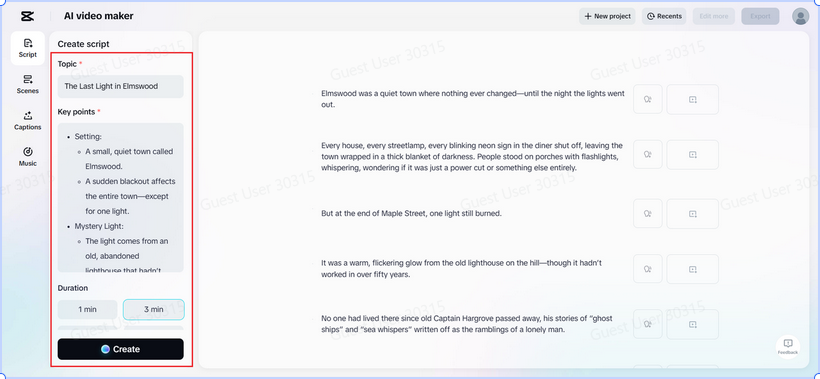
Step 2: Bring the story to life
Then, you’ll need to bring your story to life. Go to the “Scenes” tab, and you can now add voiceovers and AI avatars. Choose the appropriate soundtrack, and add custom captions for a polished touch. Together, each element latches onto the audience and, by doing so, helps clarify the message.
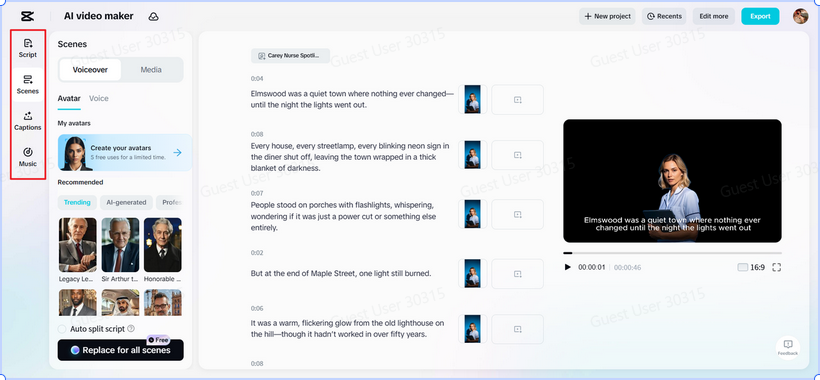
Step 3: Finalize your visual
Once your video is ready, click ‘Export.’ CapCut Web processes your video instantly. To make more changes, select “Edit more” and use pro-level editing tools directly within the platform. You can tweak layouts, add graphics, or perfect transitions without beginning again.
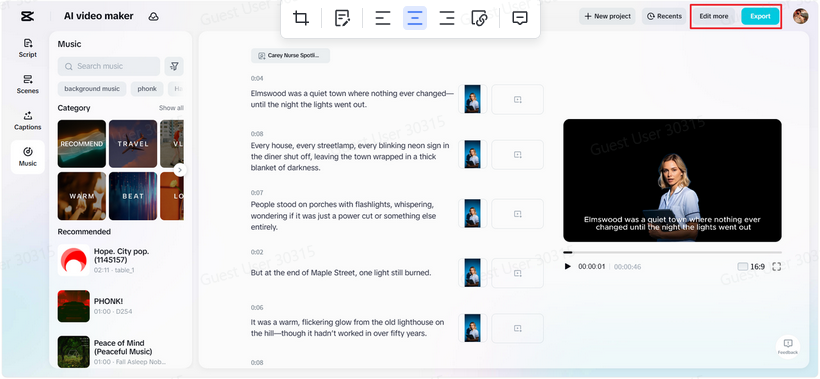
From Prompt to Production: The Journey of a Video Script
Using the “Script” feature of CapCut Web lets you easily turn simple outlines into stunning stories. An idea, you get, and the AI gives you a crystal clear, logical, and engaging video script. It does away with the guesswork in ordering scenes or pacing.
AI will keep the tone the same but make it clear. CapCut Web will build the script according to the required style whether you want it entertaining, educational or promoting. This intelligently matches the flow of your content and presentation, saving you time and giving you the best result.
Enhancing the Visual Appeal of Text-Based Videos
Text-based videos don’t have to be boring. CapCut Web makes them visually engaging by adding AI-generated graphics, smooth transitions, and animated captions. If you’re working with existing videos and only need professional subtitles, the AI caption generator automatically creates clear, styled captions for you.
CapCut Web is a flexible, creative platform packed with AI-powered features. If you’re not looking to make videos from scratch, but instead want to add narration, try the text to speech free tool to generate lifelike voiceovers based on your tone or mood. With a variety of royalty-free music and stock visuals, CapCut helps bring your message to life, so you can focus on creativity while AI handles the rest.
Creative Freedom Meets Automation
Even though CapCut Web handles the heavy lifting, you remain in control. After the AI generates your video, you can adjust scenes, swap graphics, or tweak captions. This mix of automation and manual options makes it easy to create unique, customized content.
If a generated avatar doesn’t fit the story, replace it. Want a different music track? Swap it out. CapCut Web balances creative freedom with AI efficiency, ensuring videos reflect personal style while maintaining professional quality.
Conclusion
CapCut Web eliminates the gap between ideas and execution. It gives anyone the opportunity to transform text into top-quality, visually appealing videos with ease. The CapCut Web simplifies the process, regardless of whether you are creating content for marketing, social media, or education, but maintains creative control. So with tools such as a caption generator, a video maker, and text-to-speech free, you can transform simple ideas into powerful visual stories like never before. If you are a modern content creator who is ready to bring your words to life through visuals, then CapCut Web is your guarantee of a reliable, free and flexible tool.

Ross, an exam specialist with a passion for education, writes comprehensive articles on exam results and admit cards. His expertise ensures students receive reliable information and useful tips to excel in their exams.


























