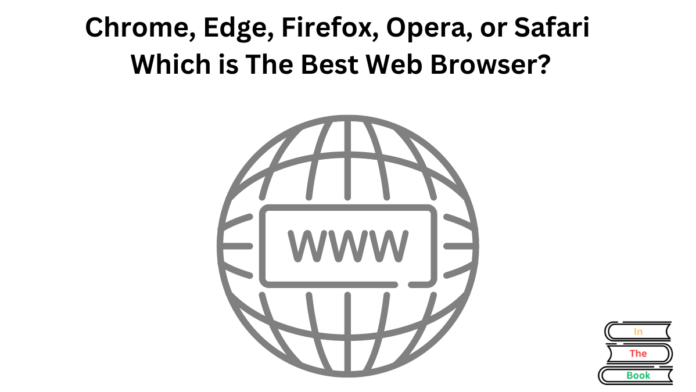Choosing the best web browser in 2024 can be challenging given the variety of options available, each with unique features and capabilities. This article compares five of the most popular browsers: Chrome, Edge, Firefox, Opera, and Safari.
We will evaluate them based on performance, security, user interface, extensions, and Other features to help you decide which browser suits your needs best.
Contents
- Google Chrome
- Performance
- Security
- User Interface
- Extensions
- Other features
- Pros and Cons
- Microsoft Edge
- Performance
- Security
- User Interface
- Extensions
- Other features
- Pros and Cons
- Mozilla Firefox
- Performance
- Security
- User Interface
- Extensions
- Other features
- Pros and Cons
- Opera
- Performance
- Security
- User Interface
- Extensions
- Other features
- Pros and Cons
- Apple Safari
- Performance
- Security
- User Interface
- Extensions
- Other features
- Pros and Cons
- Some Questions
- Which browser is the fastest?
- Which is the best web browser for privacy?
- Can I use extensions in Safari?
- Does Opera’s built-in VPN offer full protection?
- Which browser uses the least memory?
- Is Edge better than Chrome?
Google Chrome
Google Chrome is one of the best web browser made by Google. It is very popular because it is fast and easy to use. Chrome can load web pages quickly and works well for most people. One of its best features is the ability to add extensions, which are small tools that can make the browser do more things, like blocking ads or checking your grammar.
Chrome also lets you sync your bookmarks, history, and settings across different devices. This means if you use Chrome on your phone and computer, they will look the same. Chrome is good at keeping you safe by blocking harmful websites and checking for updates often to fix any security problems.
Performance
Google Chrome is known for its speed and reliability. It uses the V8 JavaScript engine, which ensures fast loading times and smooth performance.
Security
Chrome provides robust security features such as Safe Browsing, which protects against phishing and malware. It also includes regular updates to address security vulnerabilities promptly.
User Interface
Chrome’s user interface is minimalist and easy to navigate. The browser offers extensive customization options, including themes and the ability to rearrange or hide extensions.
Extensions
With the largest library of extensions available in the Chrome Web Store, users can find tools for virtually any need, from productivity to entertainment.
Other features
- Sync bookmarks, history, passwords, and settings across devices.
- Browse privately without saving your browsing history.
Pros and Cons
Pros:
- Fast performance
- Extensive extension library
- Frequent updates
Cons:
- High memory usage
- Privacy concerns due to data collection
Microsoft Edge
Microsoft Edge is another best web browser made by Microsoft, designed to work very well with Windows computers. It is fast and efficient, meaning it doesn’t slow down your computer much. Edge also supports extensions, so you can add extra tools and features, and it even works with many extensions made for Chrome.
Edge can sync your bookmarks, passwords, and settings across different devices, so your browsing experience stays consistent whether you’re using a laptop or a phone. Edge also includes features to protect you from unsafe websites and downloads, helping keep your browsing secure.
Performance
Edge, powered by the Chromium engine, offers impressive speed and efficiency. It’s designed to be faster and use fewer resources than Chrome.
Security
Edge includes features like SmartScreen, which helps protect against malicious websites and downloads. Microsoft regularly updates Edge to maintain high security standards.
User Interface
Edge’s interface is clean and integrates well with Windows. It also provides customization options and a vertical tab layout for better tab management.
Extensions
Edge supports extensions from both the Microsoft Store and the Chrome Web Store, giving users a wide range of options.
Other features
- Organize and save content from the web.
- Converts text on webpages into speech.
Pros and Cons
Pros:
- Fast and efficient
- Supports Chrome extensions
- Integrated with Windows
Cons:
- Limited features compared to Chrome
- Some websites may not be fully optimized
Mozilla Firefox
Mozilla Firefox is also the best web browser that is especially good at protecting your privacy. It is fast and doesn’t use too much of your computer’s memory, making it a good choice for many users. Firefox allows you to add extensions to increase its functionality, similar to Chrome and Edge.
One of the main reasons people choose Firefox is because it blocks many trackers and ads that follow you around the web, protecting your privacy. Firefox also supports syncing, so you can keep your bookmarks and settings the same on different devices. This makes it a convenient and privacy-friendly option.
Performance
Firefox is renowned for its balance between performance and resource usage. Its Quantum engine ensures fast page loads and smooth browsing.
Security
Firefox offers strong privacy protections, including Enhanced Tracking Protection that blocks third-party trackers. It also supports DNS over HTTPS (DoH) for secure browsing.
User Interface
Firefox’s interface is user-friendly and highly customizable. Users can change the theme, adjust the toolbar, and manage tabs efficiently.
Extensions
Firefox’s extension library is vast, though not as extensive as Chrome’s. It covers a wide range of functionalities, ensuring users can enhance their browsing experience.
Other features
- Includes tracking protection and deletes browsing data upon exit.
- Save articles and videos for later viewing.
Pros and Cons
Pros:
- Strong privacy features
- Customizable interface
- Efficient performance
Cons:
- Extension library smaller than Chrome
- Some compatibility issues with certain websites
Opera
Opera is a web browser that is built on the same engine as Chrome, so it is fast and performs well. It has a sleek design and includes some unique features like a built-in VPN, which helps protect your privacy by masking your IP address. Opera also has a built-in ad blocker to speed up your browsing experience.
You can add extensions from the Opera Add-ons store and even use Chrome extensions with an additional tool. Opera’s sidebar lets you quickly access messaging apps like WhatsApp and Facebook Messenger, making it a handy browser for multitaskers.
Performance
Opera is built on the Chromium engine, providing speed and performance comparable to Chrome. It’s optimized for resource efficiency.
Security
Opera offers built-in ad-blocking and a free VPN service, enhancing both security and privacy. It also includes cryptojacking protection.
User Interface
Opera’s interface is sleek and modern, with features like a sidebar for quick access to tools and settings. Users can customize the layout and themes.
Extensions
Opera supports extensions from the Opera Add-ons store and is also compatible with Chrome extensions through an additional extension.
Other features
- Built-in VPN: Enhances privacy and security by masking your IP address.
- Integrated Messaging: Access WhatsApp, Facebook Messenger, and other services from the sidebar.
Pros and Cons
Pros:
- Built-in VPN and ad-blocker
- Efficient performance
- Customizable interface
Cons:
- Smaller extension library
- VPN service is basic
Apple Safari
Safari is a web browser made by Apple, designed to work best on Apple devices like MacBooks, iPhones, and iPads. It is optimized for speed and efficiency, helping extend the battery life of your device. Safari has a clean and easy-to-use interface that integrates well with other Apple services.
It includes features to protect your privacy, such as blocking trackers that follow you online. Although Safari’s extension library is smaller compared to other browsers, it includes essential tools that are expanding as more developers create extensions for it. Safari also supports syncing, so your bookmarks, history, and settings stay consistent across all your Apple devices.
Performance
Safari is optimized for Apple devices, offering smooth and fast performance. It is designed to be energy-efficient, extending battery life on MacBooks.
Security
Safari includes robust security features such as Intelligent Tracking Prevention, which blocks trackers. It also features regular security updates.
User Interface
Safari’s interface is clean and integrates seamlessly with macOS and iOS. It supports various customization options, including the ability to organize tabs into groups.
Extensions
Safari’s extension library is smaller than other browsers but includes essential tools. It’s expanding with more developers creating extensions for the App Store.
Other features
- Save articles to read later.
- Seamlessly switch between Apple devices while browsing.
Pros and Cons
Pros:
- Optimized for Apple devices
- Energy-efficient
- Strong privacy features
Cons:
- Limited to Apple ecosystem
- Smaller extension library
Some Questions
Which browser is the fastest?
Google Chrome and Microsoft Edge are both known for their speed, with Edge often being slightly more resource-efficient.
Which is the best web browser for privacy?
Mozilla Firefox is renowned for its strong privacy protections, followed by Safari with its Intelligent Tracking Prevention.
Can I use extensions in Safari?
Yes, Safari supports extensions available through the App Store, though its library is smaller compared to Chrome and Firefox.
Does Opera’s built-in VPN offer full protection?
Opera’s VPN is good for basic privacy needs, but for more comprehensive protection, a dedicated VPN service is recommended.
Which browser uses the least memory?
Firefox and Opera are generally more memory-efficient compared to Chrome, which is known for high memory usage.
Is Edge better than Chrome?
Edge offers similar performance to Chrome with better integration for Windows users and potentially better resource management.
Read More:
- Digital Security and Gambling: Protecting Yourself in Online Spaces
- The Key to Optimizing Your IT Asset Workflow
- Noise-Cancelling Headphones: Immersive Listening at Its Best
- Why Every College Student Needs to Be Aware of Their Online Privacy
- Which Big Data Technologies Help Online Casinos Predict Player Behaviour

Chandler is an avid automobile enthusiast who is passionate about all things on wheels. From the latest car models to classic vintage rides, I love exploring the automotive world’s intricate details and engineering marvels. With years of experience in test-driving, reviewing, and analyzing cars, I provide readers with comprehensive insights and honest opinions.