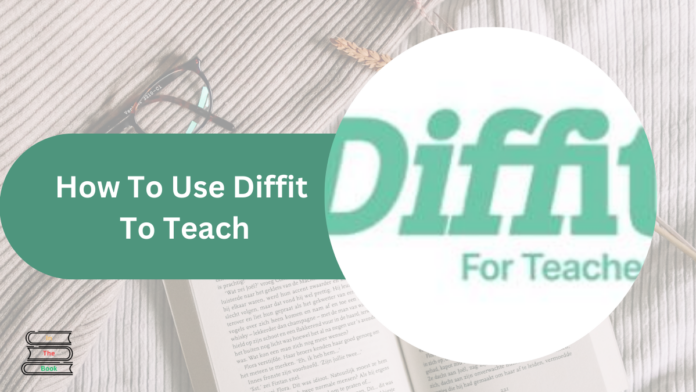Diffit is a tool that helps teachers create learning materials. It uses AI to make reading passages, quizzes, and other resources. You can use it from any device with internet access. This article will show you how to use Diffit to help your students learn better.
Contents
- How Diffit works?
- How to Create Customized Materials?
- Benefits of using Diffit
- Practical Applications in the Classroom
- What Features You Should Know?
- Best Practices for Using Diffit
- Conclusion
- Some Questions
- How do I start using Diffit?
- What types of resources can Diffit create?
- Is Diffit free to use?
- How can Diffit help with differentiated instruction?
- Can I integrate Diffit with Google Classroom?
- What are the best practices for using Diffit?
How Diffit works?
You start using Diffit by visiting its website. No need to log in at first. You describe what you want to teach, upload a PDF, or use a YouTube link. You then pick the grade level and language. Diffit makes materials suited to your needs.
You get reading passages, summaries, vocabulary words, multiple-choice questions, short answer questions, and open-ended prompts.
How to Create Customized Materials?
Diffit lets you make materials for different reading levels and learning needs. You can generate a guidance PDF with pictures for younger students. For older students, you can make more detailed texts. This feature ensures each student gets content that matches their skills.
You can also create various types of resources. Diffit can produce interactive slides, bubble maps, workbooks, and quizzes. You can download, print, or share these resources online. The tool is flexible, allowing you to edit and customize the materials to fit your teaching goals.
Benefits of using Diffit
Diffit saves teachers time. You can quickly make materials that fit your curriculum. This efficiency gives you more time to teach and interact with your students.
Diffit provides differentiated materials. This means it can cater to different reading levels and learning styles. All students can access the content, regardless of their proficiency. This inclusivity helps improve overall classroom performance and student confidence.
Practical Applications in the Classroom
You can use Diffit in many ways. For example, you can use PDFs to introduce new topics. Quizzes and interactive slides can assess students’ understanding. This helps identify areas that need more explanation.
Diffit works with Google Classroom. You can easily assign and manage resources. This feature is useful if you use Google Classroom to deliver instruction and assignments.
What Features You Should Know?
Diffit offers advanced features to enhance your teaching. The tool can generate materials aligned with specific standards, like ELA or science. This alignment ensures the resources meet educational requirements.
You can create fiction and non-fiction outputs. This flexibility allows you to design materials that match your teaching style. Diffit can store past materials, letting you reuse and adapt them for future lessons.
Best Practices for Using Diffit
To get the most out of Diffit, consider these best practices:
- Update materials regularly. This keeps content current and engaging.
- Use multimedia. Videos and interactive elements make learning dynamic.
- Customize for different levels. Challenge advanced students and support those who need help.
- Use feedback. Adjust content based on student performance and feedback.
Conclusion
Diffit is a valuable tool for teachers. It simplifies creating educational materials. It ensures all students can access the content. Using Diffit in your teaching can save time and enhance the learning experience for your students.
Some Questions
How do I start using Diffit?
You visit the Diffit website, describe your teaching needs, and generate materials without logging in initially.
What types of resources can Diffit create?
Diffit makes reading passages, summaries, vocabulary words, multiple-choice questions, short answer questions, and open-ended prompts.
Is Diffit free to use?
Diffit offers many resources for free. There is also a premium tier with extra features.
How can Diffit help with differentiated instruction?
Diffit provides materials at various reading levels. This ensures all students can access the content.
Can I integrate Diffit with Google Classroom?
Yes, Diffit works with Google Classroom. This makes it easy to assign and manage resources.
What are the best practices for using Diffit?
Update materials, use multimedia, customize for different levels, and adjust content based on feedback.
Read More:
- Digital Security and Gambling: Protecting Yourself in Online Spaces
- The Key to Optimizing Your IT Asset Workflow
- Noise-Cancelling Headphones: Immersive Listening at Its Best
- Why Every College Student Needs to Be Aware of Their Online Privacy
- Which Big Data Technologies Help Online Casinos Predict Player Behaviour

Chandler is an avid automobile enthusiast who is passionate about all things on wheels. From the latest car models to classic vintage rides, I love exploring the automotive world’s intricate details and engineering marvels. With years of experience in test-driving, reviewing, and analyzing cars, I provide readers with comprehensive insights and honest opinions.