Nonprofit organizations do important work. They help people, protect the environment, and fight for good causes. But, to do all this, they need to reach more people and make their message clear. Using technology like text-to-speech (TTS) can help nonprofits in their awareness campaigns.
This blog post will explain why nonprofits should use text to speech and how it can make a difference.
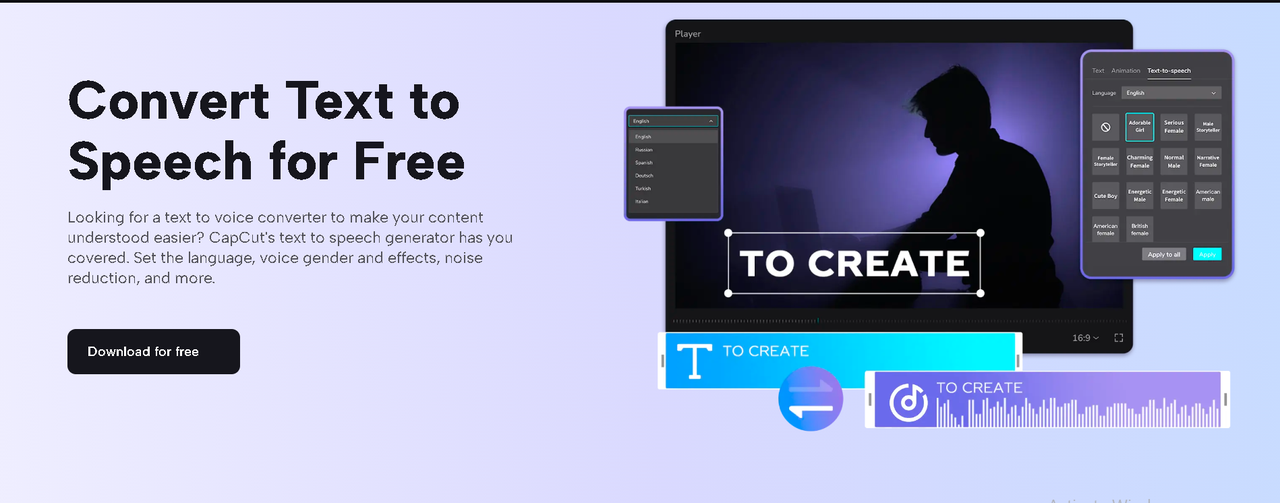
Contents
- What Is Text-to-Speech Technology?
- Why Text-to-Speech Helps Nonprofits
- Reaching More People
- Keeping the Audience Engaged
- Saving Time and Money
- Consistency in Voice and Tone
- Adding Text-to-Speech to Your Videos Using Video Editing Software
- Step 1: Import Your Video
- Step 2: Add Text-to-Speech (TTS)
- Step 3: Export Your Video
- Tips for Using Text to Speech Effectively
- Conclusion
What Is Text-to-Speech Technology?
Text to speech (TTS) technology reads written text out loud. It converts words on a page or screen into spoken words. This technology is available in different forms, such as apps, software, and built-in tools on computers or mobile devices.
Why Text-to-Speech Helps Nonprofits
Here’s how nonprofits can get benefits from text to speech technology:
-
Reaching More People
Many people prefer listening to content instead of reading. TTS can help nonprofits reach people who may not have the time or ability to read long articles or watch silent videos. Here’s how TTS can help make content more accessible:
-
People with visual impairments: TTS reads text out loud, which helps people who have trouble seeing.
-
People with reading difficulties: TTS can assist people with dyslexia or other reading challenges.
-
Non-native speakers: Listening to a message can be easier than reading for people who are still learning the language.
By using text to speech, nonprofits can ensure that more people can engage with their message.
-
Keeping the Audience Engaged
TTS can make content more interesting. When people watch a video or listen to an audio message, they may pay more attention than when they just read. Adding TTS to articles, newsletters, or video campaigns makes the content more dynamic and easier to follow. Audio content can also be more memorable, helping the audience remember key points.
-
Saving Time and Money
Hiring voice actors or recording voiceovers can be expensive and time-consuming. Nonprofits often work with tight budgets, so using TTS is a smart choice. TTS tools are usually cheaper than human voiceover services, and many TTS tools are free or have low-cost options. Plus, TTS software can create audio quickly, making it easier for nonprofits to produce content faster.
-
Consistency in Voice and Tone
When creating content, it’s important to have a consistent voice and tone. If different people record audio for a campaign, the tone might change from one message to another. With TTS, nonprofits can choose a specific voice and use it for all their audio content. This keeps the campaign’s voice clear and consistent.
Adding Text-to-Speech to Your Videos Using Video Editing Software
Adding TTS to videos is easier than you might think. Most free video editing software like the CapCut desktop video editor can include audio files, so you just need to generate TTS audio and import it into the video project. Here’s a simple guide on how to do it:
Step 1: Import Your Video
Launch the CapCut desktop video editor on your desktop. Then, start a new project by selecting New Project or by clicking on the + button. Click on the Import button and drag-drop your video file into the media library.
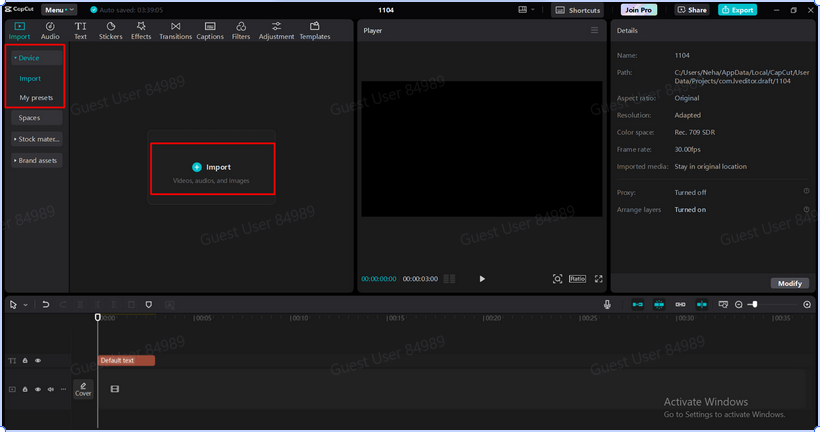
Step 2: Add Text-to-Speech (TTS)
Go to the Text tab or section and select “Add Text”. Type the text you want to be converted to speech. Highlight the text and click on the Text-to-Speech button or option (usually located in the sidebar or in a right-click menu).
Then, choose a voice from the list of available TTS voices. The CapCut desktop video editor has options for different accents, genders, or tones. After that, adjust the speed or pitch if needed.
The software will instantly convert your text into speech. Moreover, you can also use many other AI features like caption generator or voice changer to further edit your video.
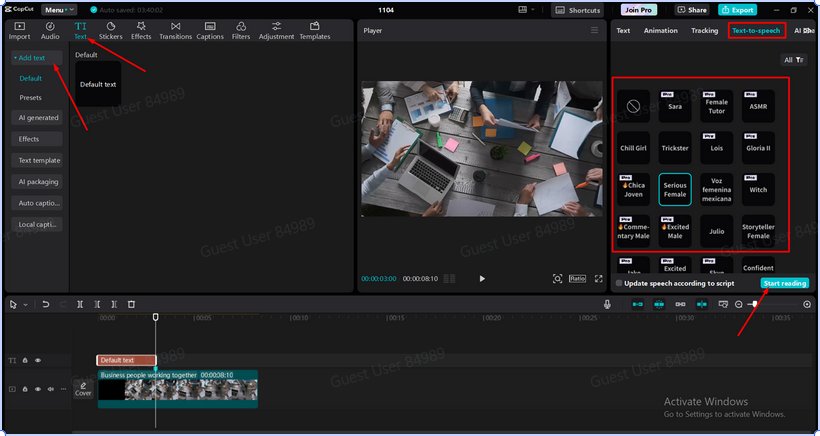
Step 3: Export Your Video
Double-check that the TTS audio syncs well with your video. Make any necessary adjustments to the placement or timing. Once satisfied, click on the Export button. Choose your desired output settings, such as format (e.g., MP4), resolution, and quality.
Start the export process by clicking on the Export button.

Tips for Using Text to Speech Effectively
-
Select a Natural Voice: Choose a text to speech voice that sounds clear and natural.
-
Keep Your Script Simple: Shorter sentences work better for text to speech. This makes the audio sound smoother and easier to understand.
-
Use Background Music: Light background music can add warmth to your text to speech audio.
-
Test and Get Feedback: Play the audio for a small group of people and ask for feedback. This helps make sure the audio is easy to listen to and fits your campaign’s goals.
Conclusion
Text to speech technology can be a powerful tool for nonprofits. It helps reach more people, keeps audiences engaged, saves time and money, and ensures consistency. By using TTS, nonprofits can create audio content that enhances their awareness campaigns and spreads their message further.
If your nonprofit is looking for a simple, effective way to make your campaigns more accessible and engaging, consider adding text to speech. Whether you’re sharing a story, explaining an issue, or presenting important data, TTS can be the key to connecting with a larger audience. Give it a try and see how it can boost your campaign’s impact.

Ross, an exam specialist with a passion for education, writes comprehensive articles on exam results and admit cards. His expertise ensures students receive reliable information and useful tips to excel in their exams.


























