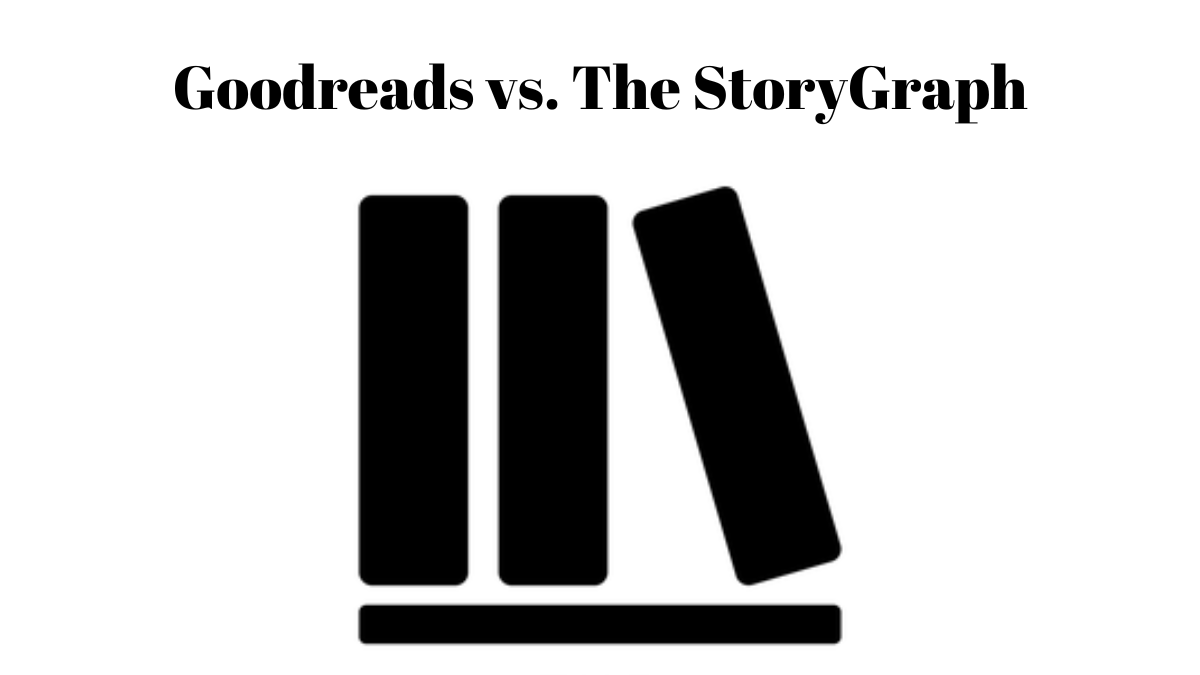I really enjoy organizing things, so a book tracking app that also suggests new reads is perfect for me.
I am trying to avoid using Amazon and its services, including Goodreads. Recently, I switched to The StoryGraph, which is an independent platform developed by a Black woman and her team.
The StoryGraph is designed as an Amazon-free option to Goodreads, as stated on their site. It allows you to transfer your Goodreads information easily. I was doubtful at first, but it worked flawlessly.
To personalize my experience, I specified my reading tastes, including preferred genres, story elements, and themes to steer clear of. I even added unique qualities I value in books, like LGBTQ+ authors and diverse characters.
The StoryGraph uses AI to suggest books, acting like a knowledgeable friend. You can adjust your preferences anytime and sort your book collection accordingly. For instance, I found my recent book by filtering for certain moods and themes. This feature is new to me, and I am really impressed.
Unlike Goodreads, The StoryGraph has built-in labels for unfinished books and personal ownership. It also offers more precise ratings with half and quarter stars.
Users and authors can provide content warnings on The StoryGraph, which I wish I had known sooner.
If you are not convinced yet, here is the best partThe StoryGraph has lots of charts. It tracks not just the number of books you read, but also pages and listening time for audiobooks. There are various graphs for book moods, pacing, and more.
I do miss the community aspect of Goodreads, as The StoryGraph is not a social platform. Some friends are hesitant to switch, but maybe they will in time.
The app has many more features and is regularly updated with user feedback. Give it a try, support a Black-owned business, and maybe we can connect on the app. Change is tough, but I am excited to see you there.
Contents
What are some other features of The StoryGraph?
Here are some additional features of The StoryGraph:
- Organize, search, and filter books using your own tags. You can also share curated lists with friends.
- Set up personal reading goals or join global challenges. It is a fun way to motivate yourself and connect with other readers.
- Choose your next read with confidence, knowing it will not contain triggering content. The StoryGraph allows users to submit and view content warnings categorized as graphic, moderate, or minor.
- Say goodbye to rounding your ratings up or down. Express exactly how you feel about a book with half or quarter stars.
- Easily mark books as “Did Not Finish” or “Owned” with just one click.
- Record private notes and thoughts alongside your reading progress updates.
- Keep track of what you want to read next by queuing up your next five reads.
- Vote on books, organize meetings, and host compelling discussions within book clubs.
- Sometimes you do not want to type a reply; you just want to react! Add live reactions to specific parts of the book without fear of spoilers.
- Easily track and learn about your reading habits with a wide range of charts and graphs. See how your reading develops over time and use that information to choose better books.
Some Questions
What is The StoryGraph?
It is an app that helps you track your reading, find books you’ll like, and see cool stats about your reading habits.
Does it have a mobile app?
Yes, you can get it on the App Store and Play Store. If it is not available in your country, it can also be downloaded from their website.
Can I move my data from Goodreads to The StoryGraph?
Absolutely! You can import all your books, ratings, and lists from Goodreads to The StoryGraph.
Is The StoryGraph free?
Yes, it is free to use, but they also offer a paid plan for extra features.
Who created The StoryGraph?
Rob Frelow and Nadia Odunayo are the creators. It started as Nadia’s personal project and grew from there.
Read More:
- The Real Reason Invoices Go Unpaid — And How Collection Automation Can Fix It
- Best Places to Buy Diamonds and Engagement Rings Online
- Building Focus and Strategy Through Interactive Digital Experiences
- How Students’ Reading Interests Influence Their Motivation and Performance in Writing Assignments
- The Damages Resulting from the Use of Suboxone

Chandler is an avid automobile enthusiast who is passionate about all things on wheels. From the latest car models to classic vintage rides, I love exploring the automotive world’s intricate details and engineering marvels. With years of experience in test-driving, reviewing, and analyzing cars, I provide readers with comprehensive insights and honest opinions.