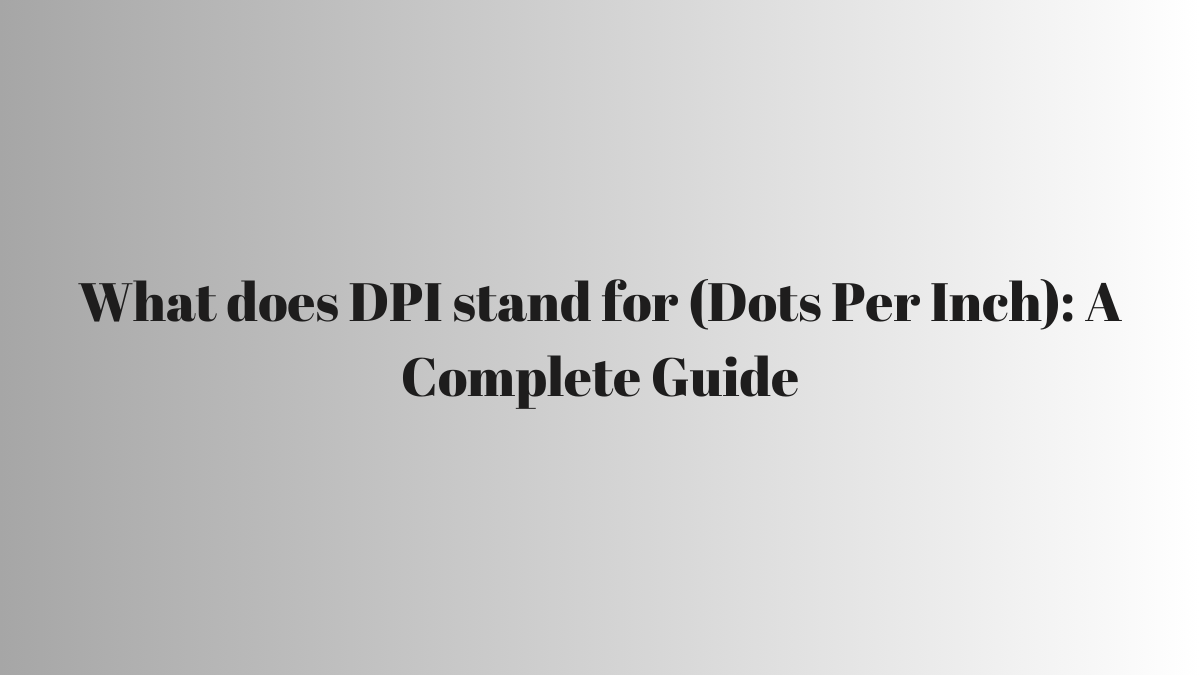DPI, short for Dots Per Inch, it seems to be simple in design and printing but gets difficult. It is a measure for checking how much detail a printer can show. More DPI equals more detail in the print, making it look crisp and clear.
However, there is more to it. The final image quality is not just about DPI. Plus, there is a common mix-up where DPI is taken wrong way to mean “dots per square inch” or “pixels per inch.” So, let us clear things about what does dpi stand for:
Contents
- What Does DPI Stand For?
- What Is DPCM?
- How Does DPI Affect Resolution?
- Is Dot Density Measured Over One Dimension or Two?
- DPI vs. PPI
- How ‘Big’ Does My Digital Image Need to Be?
- 72 PPI for Screen, 300 PPI for Print, Right?
- What is the difference between DPI and LPI?
- Some FAQs
- What does DPI stand for?
- Why is DPI important in printing?
- Is DPI the same as PPI?
- What is a good DPI for printing?
What Does DPI Stand For?
DPI stands for Dots Per Inch. It is a crucial metric used to measure the resolution of an image, both on screen and in print. Also, DPI tells us how many ink droplets a printer will produce per linear inch. The higher the DPI, the more detail can be shown in an image.
What Is DPCM?
DPCM (Differential Pulse Code Modulation) is a technique for analog-to-digital signal conversion. In DPCM, the difference between the sampled value and its predicted value is quantized and encoded to form a digital value.
It reduces redundancy in encoding by using predictions based on previous samples. DPCM is mainly useful when encoding signals which are corelated.
How Does DPI Affect Resolution?
DPI directly impacts the clarity and detail of an image on paper. When printing, a higher DPI results in more ink droplets closely packed together, leading to sharper and more detailed prints.
However, it is important to strike a balance, as high DPI can increase file size without important visual improvement. PPI (Pixels Per Inch) is more relevant for screen display, but DPI still influences print quality.
Is Dot Density Measured Over One Dimension or Two?
The measurement of dot density depends on the dimensionality of the system:
- In a two-dimensional system, like a digital image, we use PPI (Pixels Per Inch) to describe the number of pixels in each inch. PPI relates to the screen display.
- In a one-dimensional system, like a printed image, we use DPI (Dots Per Inch) to indicate the number of ink dots deposited per inch. DPI is specific to print quality.
DPI vs. PPI
DPI refers to print quality and the number of ink dots in a printed image. At the same time, PPI relates to screen display and the number of pixels in a digital image.
While they have same purposes, they apply to different media, digital vs. print.
How ‘Big’ Does My Digital Image Need to Be?
The ideal size depends on the intended use:
- Screen display: PPI matters. Standard web images often use 72 PPI, but a higher PPI can enhance quality.
- Print: DPI matters. Industry-standard quality is around 300 DPI, but higher resolutions are considered for fine details or large prints.
72 PPI for Screen, 300 PPI for Print, Right?
While 72 PPI is a common screen resolution, it is not a strict rule. Adjust PPI based on the specific project. For print, 300 DPI is a good starting point, but make in adaption it to your needs. Remember, quality matters more than a fixed number.
So, to understand DPI and its relationship with PPI is essential for creating high-quality digital and printed images. Whether you are designing for screens or paper, striking the right balance ensures optimal results.
What is the difference between DPI and LPI?
DPI refers to the density of ink dots or printed pixels in a printed image. It quantifies how many ink droplets a printer deposits per linear inch. It mainly affects print quality. Higher DPI values result in sharper and more detailed prints, but high DPI can lead to larger file sizes without significant visual improvement.
And,
LPI measures the number of lines or halftone dots per linear inch in a printed image. It relates to the screen ruling used for halftone printing. It is important for halftone printing processes, where continuous-tone images (like photographs) are converted into a series of dots or lines to create shades of grey.
Some FAQs
What does DPI stand for?
DPI stands for Dots Per Inch. It measures the number of ink dots a printer can produce in a one-inch line, affecting the image’s clarity and detail when printed.
Why is DPI important in printing?
DPI determines the resolution of a printed image. A higher DPI refers to more dots are packed into each inch, resulting in a sharper and more detailed print.
Is DPI the same as PPI?
No, DPI refers to the print resolution, while PPI (Pixels Per Inch) is used for digital screen resolution. They both measure image detail but in different contexts.
What is a good DPI for printing?
A standard DPI for high-quality prints is 300. However, larger images may need a higher DPI to maintain quality.

Chandler is an avid automobile enthusiast who is passionate about all things on wheels. From the latest car models to classic vintage rides, I love exploring the automotive world’s intricate details and engineering marvels. With years of experience in test-driving, reviewing, and analyzing cars, I provide readers with comprehensive insights and honest opinions.